In the previous post we show how you could block AdSense using the "Universal Method" that allows Adsense to be blocked across all browsers. However, in certain cirucumstances you may want to block AdSense in a particular browser (like Internet Explorer) and let the AdSense be seen in another browser like Firefox.
Blocking AdSense in Internet Explorer is simple, just follow the 5 easy steps below:
- In Internet Explorer, go to Tools -> Internet Options and click on the Security tab
- Click on Restricted Sites
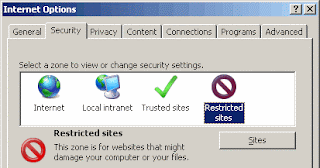
- Click on Sites
- Add http://*.googlesyndication.com/ to the list of of Restricted Sites.
Click Close and OK


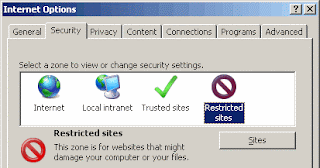

2 comments:
cool. did it on internet explorer.working fine.
why should i display irritating google ads when i dont get a single penny? this should be done by every one in this planet.
Wow, nice job man !
Post a Comment